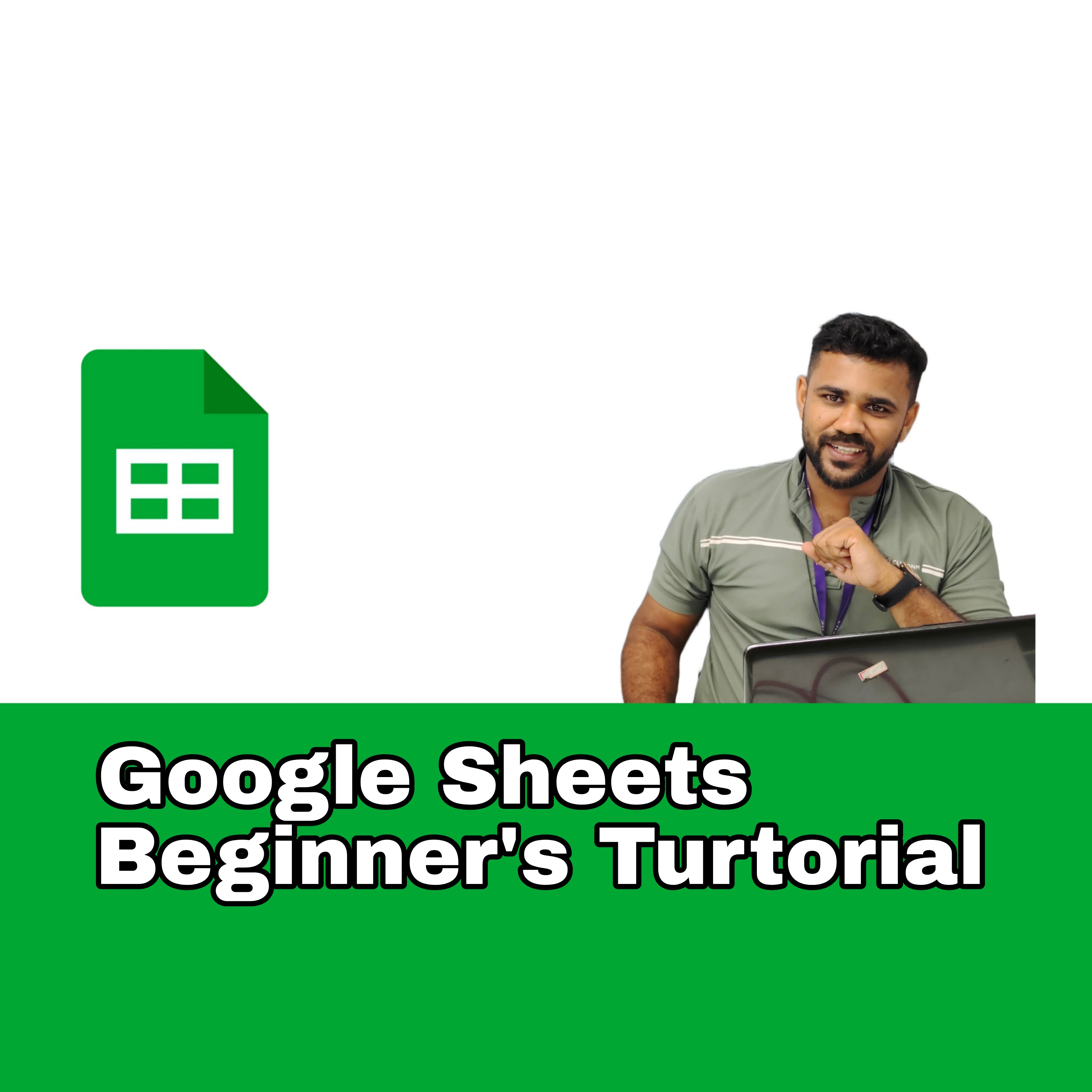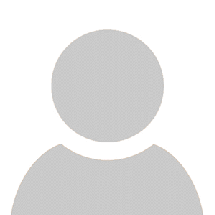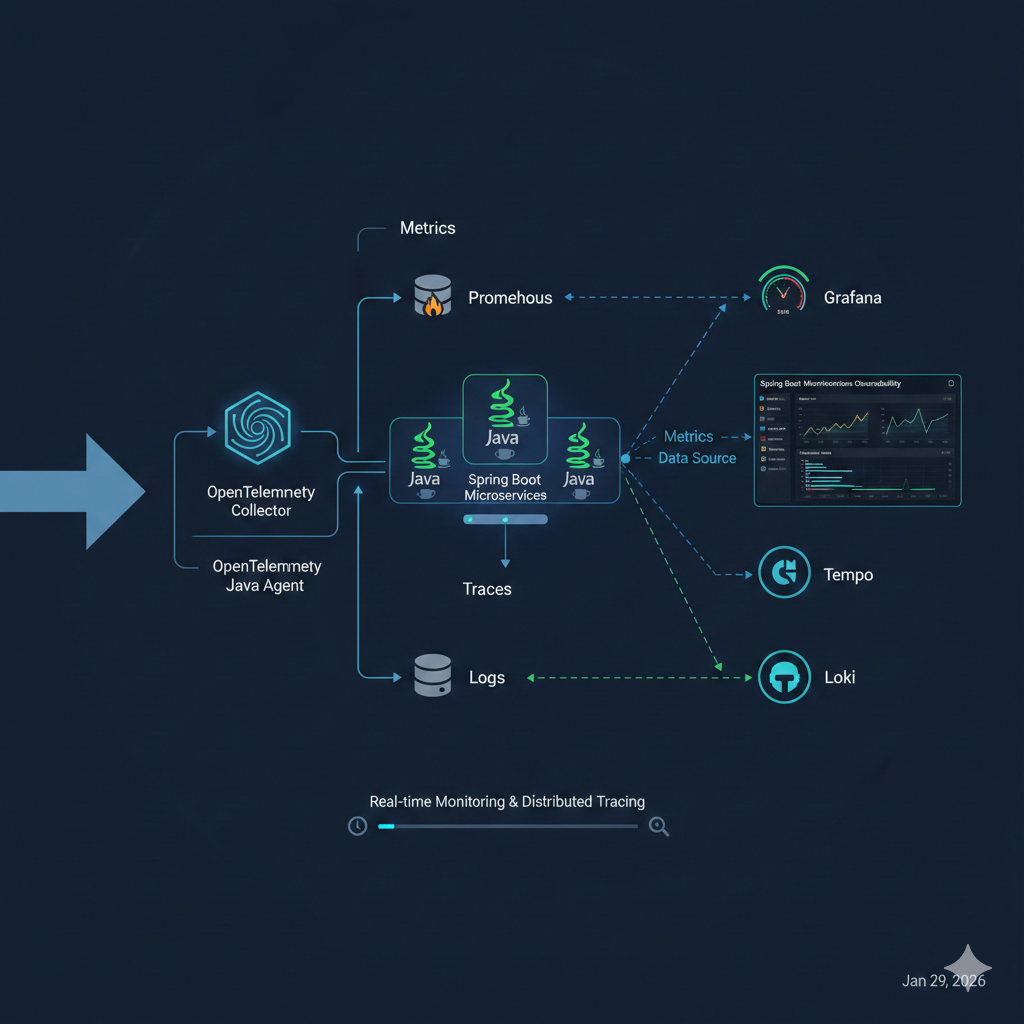Google Sheets Tutorial for Beginners
- (0 Reviews)
- 49 students enrolled
Google Sheets Tutorial for Beginners
The Google Sheets tutorial for beginners is a comprehensive guide designed to introduce users to the basic functions and features of Google Sheets. Google Sheets is a web-based spreadsheet program that allows users to create, edit, and collaborate on spreadsheets online.
- (0 Reviews)
- 49 students enrolled
What learn
- Create HTML pages HTML structures to build web pages Understand how to create tags within HTML Use HTML elements sele...
Course Content
Requirements
- Users will need a computer or mobile device with internet connection, a web browser, and a Google account to follow along with the tutorial. Basic computer skills and a basic understanding of mathematical concepts and formulas are recommended.
Description
The Google Sheets tutorial for beginners is a comprehensive guide designed to introduce users to the basic functions and features of Google Sheets. Google Sheets is a web-based spreadsheet program that allows users to create, edit, and collaborate on spreadsheets online. In this tutorial, beginners will learn how to create a new spreadsheet, input data, format cells, and use basic formulas and functions. They will also learn how to share spreadsheets with others, collaborate in real-time, and use advanced features such as charts, conditional formatting, and data validation. The tutorial will provide step-by-step instructions, screenshots, and practical examples to help beginners navigate and understand the various functions of Google Sheets. By the end of the tutorial, beginners will have a solid understanding of how to use Google Sheets and be able to create and manage spreadsheets for personal or professional use.
Recent Courses
- January, 29th 2026
- 7
This training introduces Prometheus and Grafana, two core tools for modern monitoring and observability.
- Free
- January, 19th 2026
- 13
An introductory guide to Vue.js covering its core concepts, features, and how to get started building modern web applications..
- Free
- January, 14th 2026
- 13
Flutter – API Integration with JSON Parsing and UI
- Free
About Instructor

Experienced in generating reports from DB like SQL and MongoDB using Python, JS and DataBricks for Business Analytics, Revenue growth etc. Worked in Real time testing and debugging of any issues and working with Dev Teams for fixture of the same, Conduct KT for the team. Making back-end changes in the DB via scripts, queries, codes, APIs as and when necessary.

 Categories
Categories